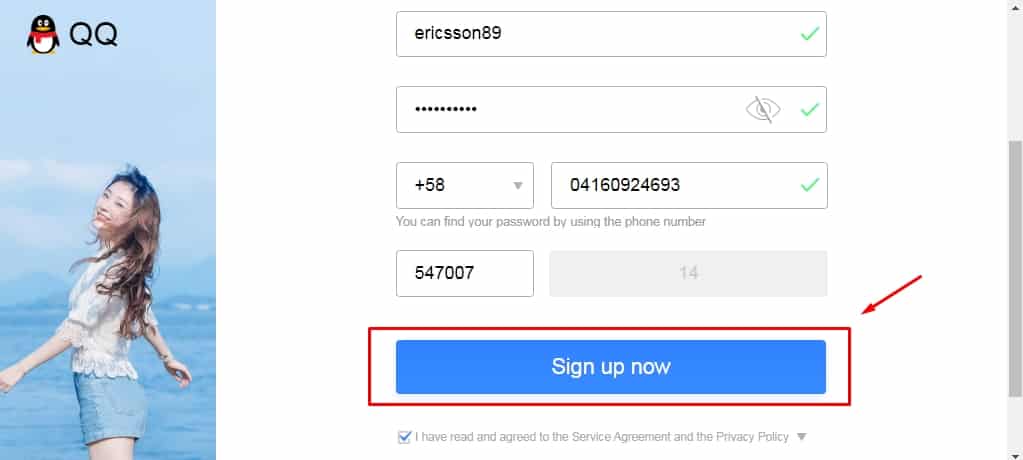How to create an email account using QQMail
16/02/2022
In China and most of the Asian countries users take advantage of different online services and platforms, in comparison to those that are more common in America and Europe due to simple culture or more complex issues, such as banning and censorship that just do not let people from these nations to use services more known in the Western Hemisphere.
One case is QQMail, as one of the most known email services in China that practically goes unnoticed in America thanks to Gmail and Outlook, having plenty of advantages and possibilities for users in general, though.
In the next sections of this article we will be teaching you how to create an email account using QQMail, in order to use a platform with plenty of features that works excellent and even has compatible with Android devices, among other benefits as allowing to be set in the Outlook app as another default account.
Getting a new account in QQMail very easily
In order to start creating a new account in QQMail, there are certain steps that must be followed but that result very easy to carry out, giving the chance to enjoy of another email service completely in English, compatible with Android and with the Outlook app from Microsoft.
To start creating the QQMail account, we will access the URL address https://en.mail.qq.com/, using any of your favorite internet browser, such as Chrome, Mozilla, Edge, Opera, Safari or another of your choice. A page similar to this must be loaded a few seconds later.

Like this, we will able to see the QQMail homepage and different options available, but the one that actually interests us right now is this one that says “Sign Up”, which will take us to the process of getting the new, being a simple registration procedure.

Another page will be immediately opened in another window or tab, depending on the browser of choice showing the registration page. First, we will enter the nickname we want, a related password to have access to the account in a secure way, along with a valid mobile phone number.

At the moment of introducing the password, the system will require at least 8 characters on it, along with a symbol to make it more secure and no spaces. Three green checkmarks will appear.
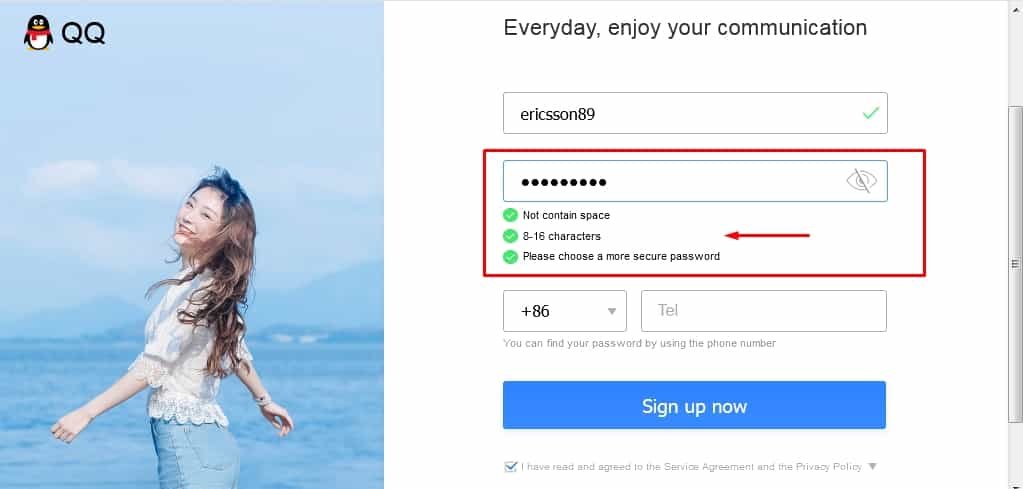
Following, when we introduce the mobile phone number and corresponding country of the list, a code space and a “Send” button will appear, and by clicking on such code it will be received on the phone, and then it must be entered on the platform.

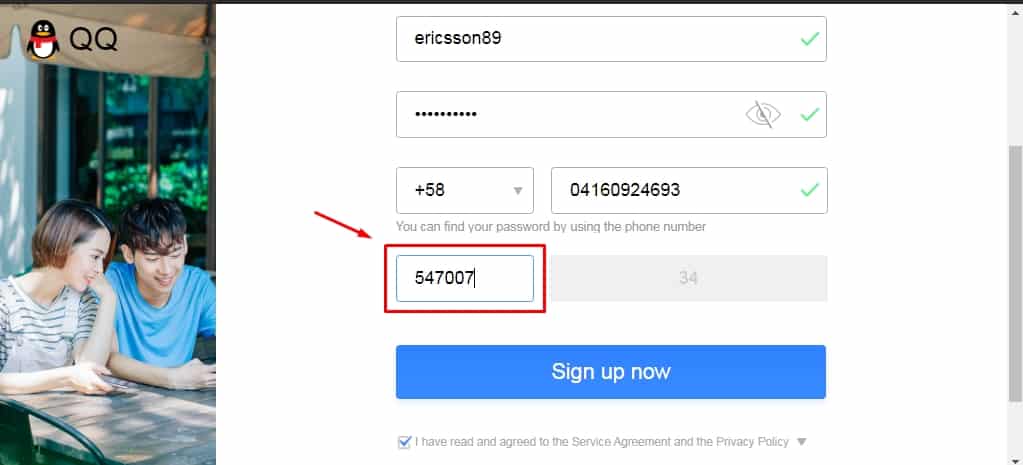
When the code is entered in the correct way, the next step is to click on the “Sign Up Now” button and in no time a new page will be loaded, where the user can click on the “Login” option and start using the platform very easily.
In this last page, the platforms tells the users that if they do not use the platform in three days, the account will be deleted.